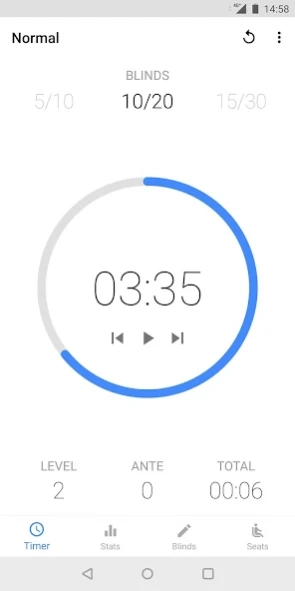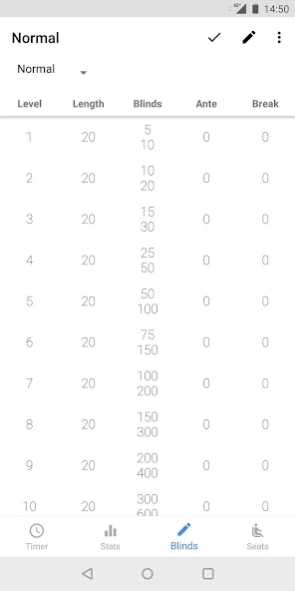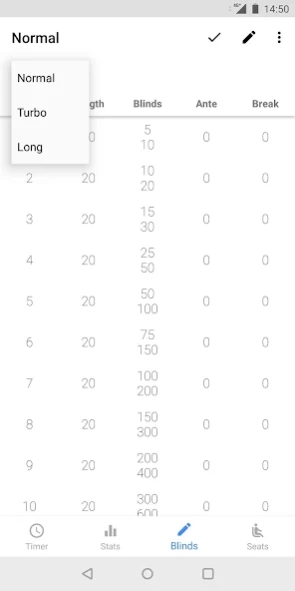Poker Timer Pro
Free Version
Publisher Description
Poker Timer Pro - Make your poker home games professional with this all new poker timer.
Poker Timer Pro is the perfect tournament assistant for your poker games. With a beautiful design and fully customizable structures your home games will look more professional than ever.
The latest update comes with an all new design and is now FREE!
Features:
- Blind level timer
- Option to change level manually
- Pause or restart tournament
- Choose different blind structures
- Easily edit all parts of a blind structure
- Create new blind structures
- Automatically saves closed sessions
- Show statistics about players and stacks
- Add players and shuffle seats
- Support for both phones and tablets
- Timer runs in background when the app is not in focus or screen is locked (saves battery)
- And more...
Settings:
- Show/hide buttons for manually changing level
- Choose to prevent phone from going to sleep
- Turn level notification on or off
- Turn vibration on or off
- Auto save blinds
About Poker Timer Pro
Poker Timer Pro is a free app for Android published in the Recreation list of apps, part of Home & Hobby.
The company that develops Poker Timer Pro is Christoffer Olsson. The latest version released by its developer is 1.0.
To install Poker Timer Pro on your Android device, just click the green Continue To App button above to start the installation process. The app is listed on our website since 2019-02-10 and was downloaded 6 times. We have already checked if the download link is safe, however for your own protection we recommend that you scan the downloaded app with your antivirus. Your antivirus may detect the Poker Timer Pro as malware as malware if the download link to com.mainpackage.pokertimerpro is broken.
How to install Poker Timer Pro on your Android device:
- Click on the Continue To App button on our website. This will redirect you to Google Play.
- Once the Poker Timer Pro is shown in the Google Play listing of your Android device, you can start its download and installation. Tap on the Install button located below the search bar and to the right of the app icon.
- A pop-up window with the permissions required by Poker Timer Pro will be shown. Click on Accept to continue the process.
- Poker Timer Pro will be downloaded onto your device, displaying a progress. Once the download completes, the installation will start and you'll get a notification after the installation is finished.